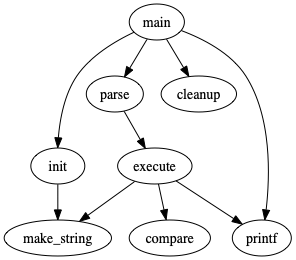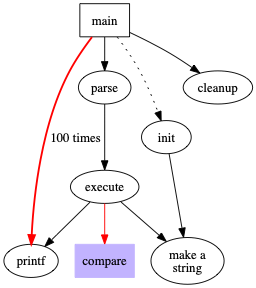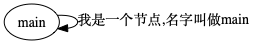汇编研究I
源文件
1 |
|
汇编
1 | .section __TEXT,__text,regular,pure_instructions |
逐行代码解析
.section __TEXT,__text,regular,pure_instructions: 定义一个新的段(section),名为__TEXT,__text,用于存放正文(代码);regular和pure_instructions是段的属性,表示该段包含普通的指令集和纯指令(无数据)。.build_version macos, 13, 0 sdk_version 13, 3: 声明编译的版本信息,表示此程序的目标操作系统版本为 macOS 13.0,使用的 SDK 版本为 13.3。.globl _add: 声明全局符号_add,用于表示函数add的入口。.p2align 4, 0x90: 确保下一个指令的地址在16字节对齐位置上。_add:: 函数add的标签,表示函数的入口。.cfi_startproc: 声明函数的开始,用于生成调试信息。pushq %rbp: 将寄存器%rbp的值压入栈中,保存之前的栈帧指针。.cfi_def_cfa_offset 16: 定义栈帧指针偏移,将栈帧大小设置为16字节。.cfi_offset %rbp, -16: 定义寄存器%rbp的位置在栈的偏移量为-16。movq %rsp, %rbp: 将当前栈指针%rsp的值赋给栈帧指针%rbp,建立新的栈帧。.cfi_def_cfa_register %rbp: 定义新的栈帧指针寄存器为%rbp。movl %edi, -4(%rbp): 将函数的第一个参数(整型)移动到栈帧中的位置,偏移量为-4。movl %esi, -8(%rbp): 将函数的第二个参数(整型)移动到栈帧中的位置,偏移量为-8。movl -4(%rbp), %eax: 将栈帧中的第一个参数加载到通用寄存器%eax中。addl -8(%rbp), %eax: 将栈帧中的第二个参数与%eax寄存器的值相加。popq %rbp: 弹出保存的栈帧指针。retq: 返回函数,将栈帧指针弹出到程序计数器,并跳转到调用函数的位置。.cfi_endproc: 声明函数的结束,停止生成调试信息。.globl _main: 声明全局符号_main,用于表示函数main的入口。.p2align 4, 0x90: 确保下一个指令的地址在16字节对齐位置上。_main:: 函数main的标签,表示函数的入口。.cfi_startproc: 声明函数的开始,用于生成调试信息。pushq %rbp: 将寄存器%rbp的值压入栈中,保存之前的栈帧指针。.cfi_def_cfa_offset 16: 定义栈帧指针偏移,将栈帧大小设置为16字节。.cfi_offset %rbp, -16: 定义寄存器%rbp的位置在栈的偏移量为-16。movq %rsp, %rbp: 将当前栈指针%rsp的值赋给栈帧指针%rbp,建立新的栈帧。.cfi_def_cfa_register %rbp: 定义新的栈帧指针寄存器为%rbp。subq $16, %rsp: 在栈上分配16字节的空间,为本地变量的使用而预留。movl $0, -4(%rbp): 初始化栈帧中的一个本地变量,将值0存储在偏移量为-4的位置。movl %edi, -8(%rbp): 将函数的第一个参数(整型)移动到栈帧中的位置,偏移量为-8。movq %rsi, -16(%rbp): 将函数的第二个参数(整型)移动到栈帧中的位置,偏移量为-16。movl $1, %edi: 将值1存储在寄存器%edi中,准备作为第一个参数传递给_add函数。movl $2, %esi: 将值2存储在寄存器%esi中,准备作为第二个参数传递给_add函数。callq _add: 调用函数_add,将参数传递给它,并开始执行该函数。movl %eax, %ecx: 将_add函数的返回值(存储在寄存器%eax中)移动到寄存器%ecx中,准备作为参数传递给printf函数。leaq L_.str(%rip), %rdi: 将字符串L_.str的地址(存储在相对寻址中)加载到寄存器%rdi中,作为printf函数的第一个参数。movl $1, %esi: 将值1存储在寄存器%esi中,准备作为printf函数的第二个参数。movl $2, %edx: 将值2存储在寄存器%edx中,准备作为printf函数的第三个参数。movb $0, %al: 将值0存储在寄存器%al中,准备作为printf函数的第四个参数。callq _printf: 调用printf函数,将之前准备好的参数传递给它,开始执行打印操作。xorl %eax, %eax: 将寄存器%eax与自身进行异或操作,将结果存储回%eax,相当于将其清零。addq $16, %rsp: 释放之前预留的16字节的栈空间。popq %rbp: 弹出保存的栈帧指针。retq: 返回函数,将栈帧指针弹出到程序计数器,并跳转到程序的结束点。.cfi_endproc: 声明函数的结束,停止生成调试信息。.section __TEXT,__cstring,cstring_literals: 定义一个新的段(section),名为__TEXT,__cstring,用于存放c字符串字面量。L_.str: .asciz "%d + %d = %d": 定义一个c字符串字面量"%d + %d = %d",并使用标签L_.str进行引用。.subsections_via_symbols: 告诉编译器按照符号(symbol)来生成子段(subsections)。
以上就是汇编代码的逐行解释,希望能帮助你理解代码的功能和执行流程。